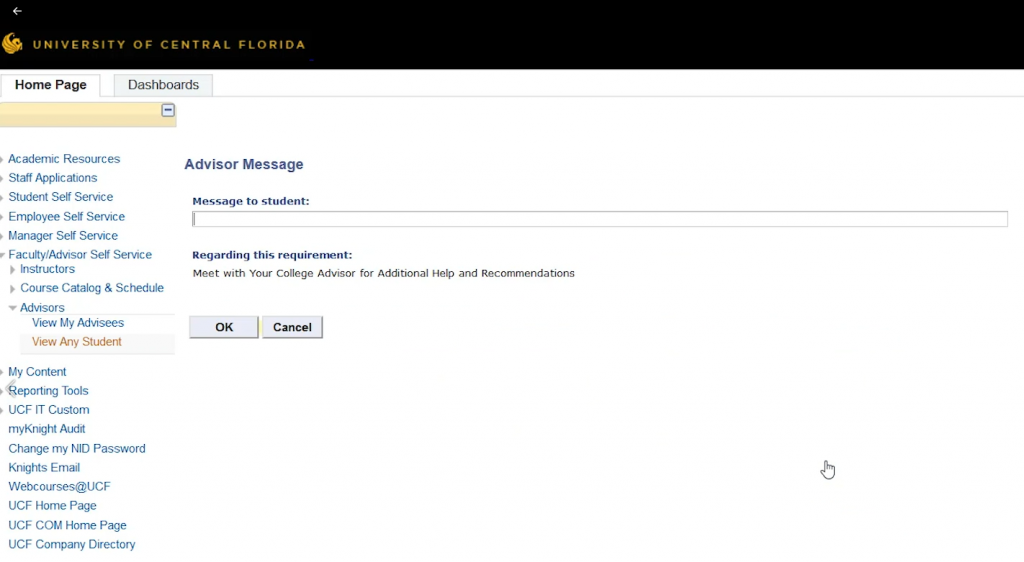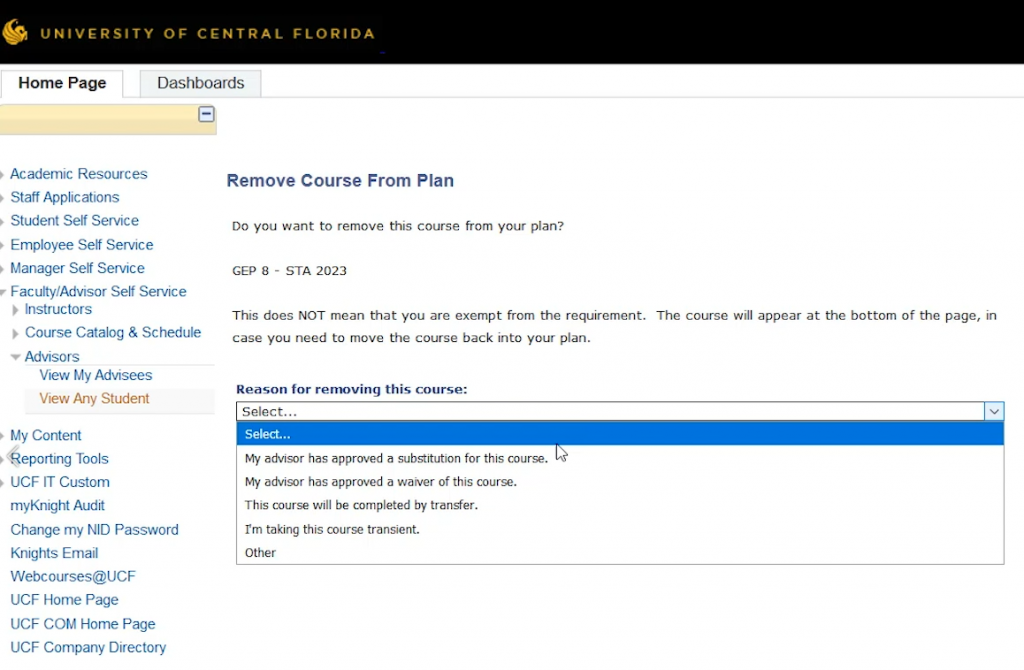With advisor access
- On the web, login to myUCF and select Faculty/Advisor Self-Service from the left sidebar.
- Next, click on View My Advisees or View Any Student.
- Enter the student’s information and click search.
- On the following screen, click Pegasus Path and choose between Test Mode and Live Mode.
Without advisor access
- On the web, login to myUCF and select Staff Applications from the left sidebar.
- Click on Campus Solutions and then Main Menu > Academic Advisement > Smart Planner > Student Planner.
- Enter the student’s information and then select Test Mode or Live Mode to view the student’s Pegasus Path.